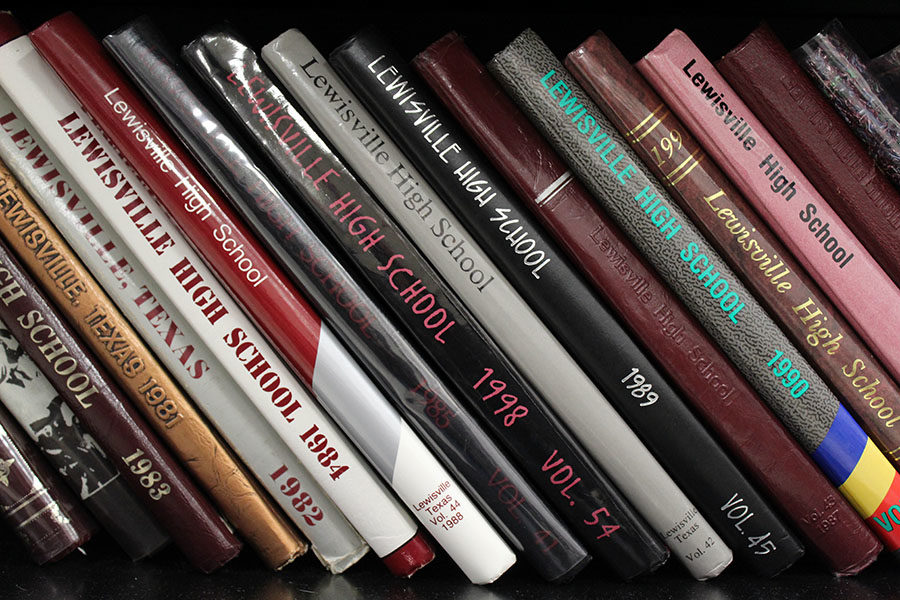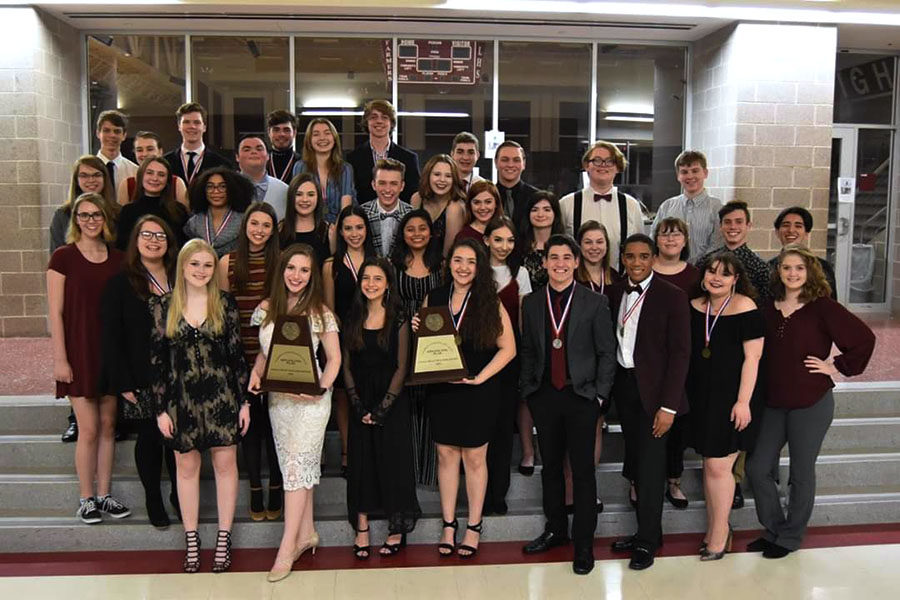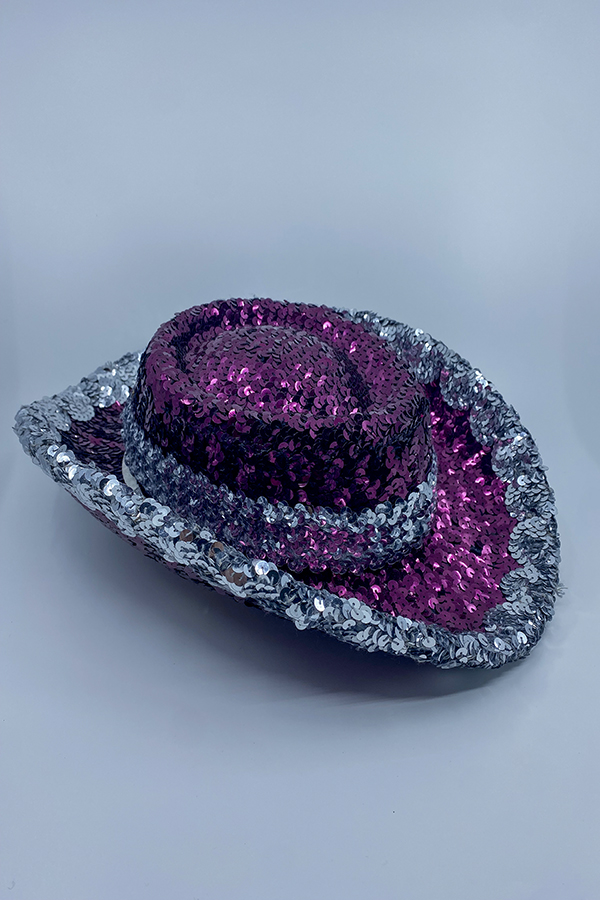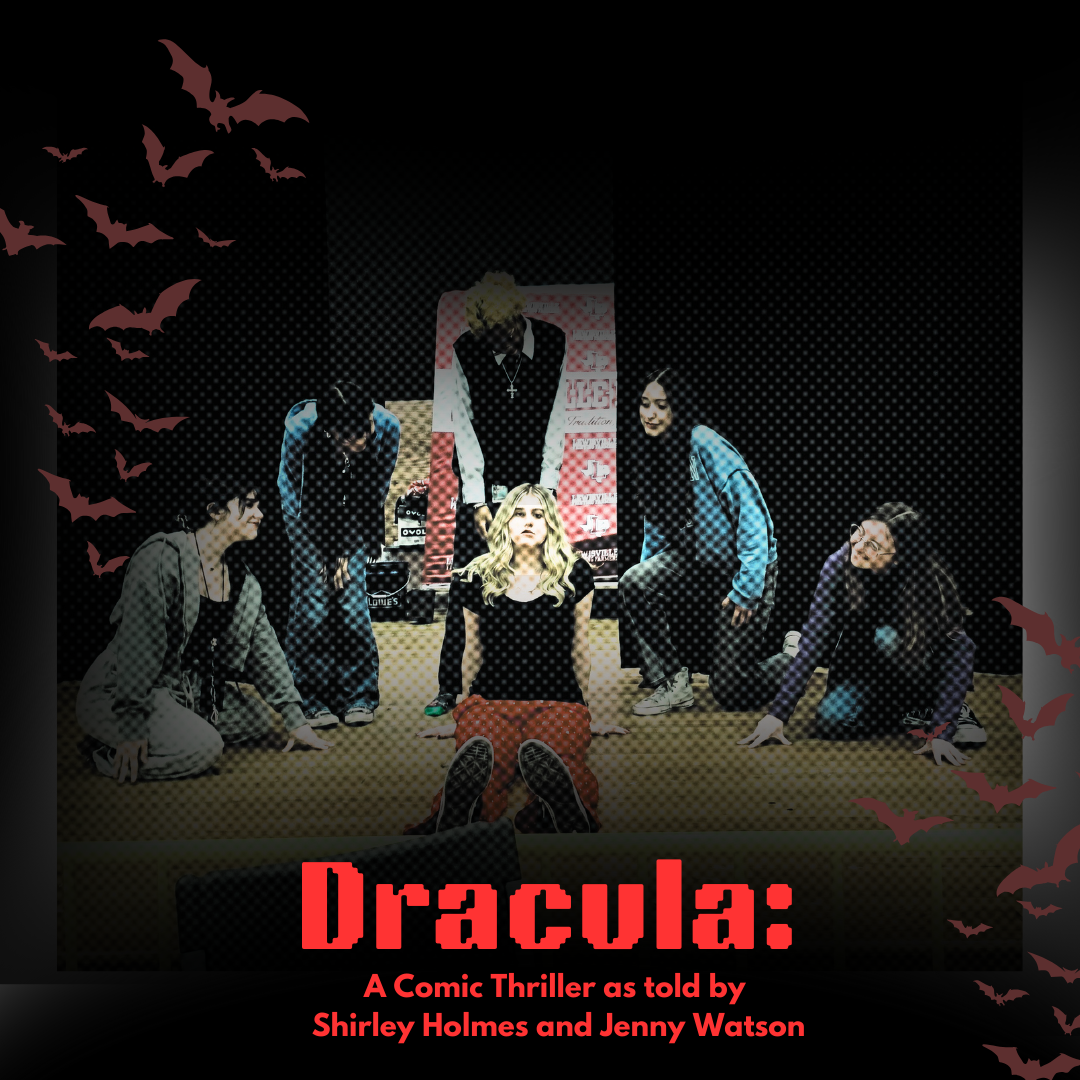On Sept. 16, Apple released the newest update to iPhones, iPads, etc.
New Features:
- Apple Intelligence- Siri, but even better. It can summarize messages, notifications, mail, etc.
- Personalize your home screen- You can customize the overall look of the apps. One option available is with a dark background, but the color of the app logos will also change color – not my favorite feature.
- Lock and hide your apps- If you want to keep something secret, like if you don’t want people to know you have dating apps or even more private information, you can create a password for apps you want to lock and hide completely.
- Lock screen controls- You can change the iPhone’s camera and flash controls on your lock screen, but if you hold them down, you can replace or add anything on your phone like the timer, open an app, switch to dark mode and more.
- Control center gets a new look- The control center has a new bubbly appearance. Features including Wi-Fi and Bluetooth are all in their separate bubbles.
- Re-arranged photos app- The photo app got a new look that changes everything. If you don’t like how it is formatted, if you scroll down to the bottom of the app, you should see a tab that says ‘customize & reorder.’
- iMessage effects- When you send a text message, you can select an effect to go along with it, like ‘big,’ which makes the text turn big. There are other effects as well like small, nod, shake, bloom, jitter, ripple and explode.
- Notes app- You can now record audio onto a new note, and it will summarize and record everything you say or any sound it catches around you.
- Security and privacy- you can now change and customize how much information you would like to share with certain apps.
- New accessibility feature- People are now able to use their eyes to control their iPhone, which functions the same as using your fingers to unlock your device.
- Calculator- You can now evaluate expressions, plot graphs and more.
- Motion sickness feature- It was designed to reduce motion by using animated dots that mimic vehicle movements. You can enable this by going to settings, accessibility and click on the option ‘motion.’